Set Up Your Online Account
UGI Energy Services customers can access their energy invoices online. Whenever you need to look up past usage and billing information, it is readily available on our website. All you need is the most recent copy of your invoice.
Follow these simple steps to set up your online access.
- Obtain a copy of your most recent UGIES invoice.
- Go to ugies.com and click on the “Client login” button in the top right.

- Click “Create an account.”
- Enter the requested information: (see the highlighted info on the sample invoice below)
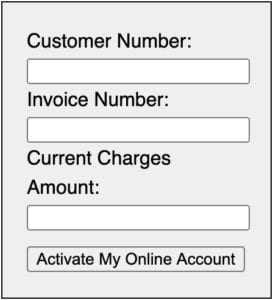
Sample Invoice
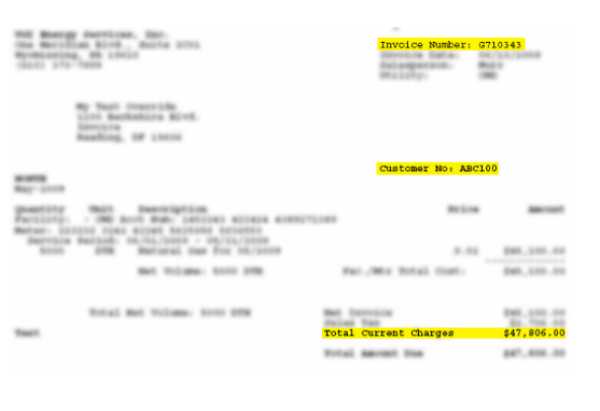
Note: Consolidated billing customers (those who receive their UGIES charges on their utility invoice) should view their invoices through their utility’s website.